Domains
What is a domain?
In a composed solution, each domain is a sub-network. A Participant Node connects to one or more Domains, enabling transactions that span Domains
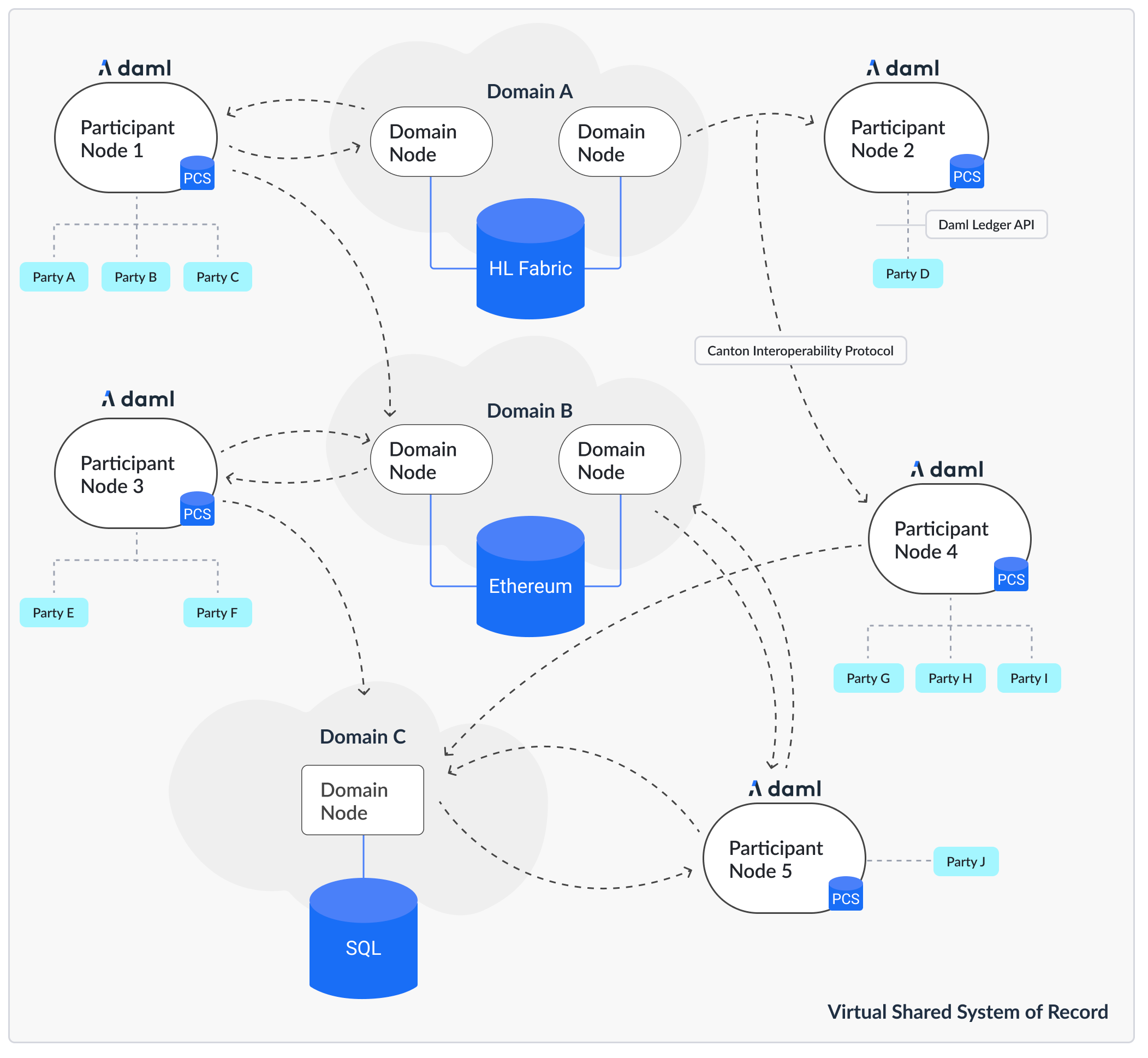
For more information about Participants please check Participants
How do I create a domain?
To create a Domain, go to the Domains tab and click on the “Create” button to open a side window.
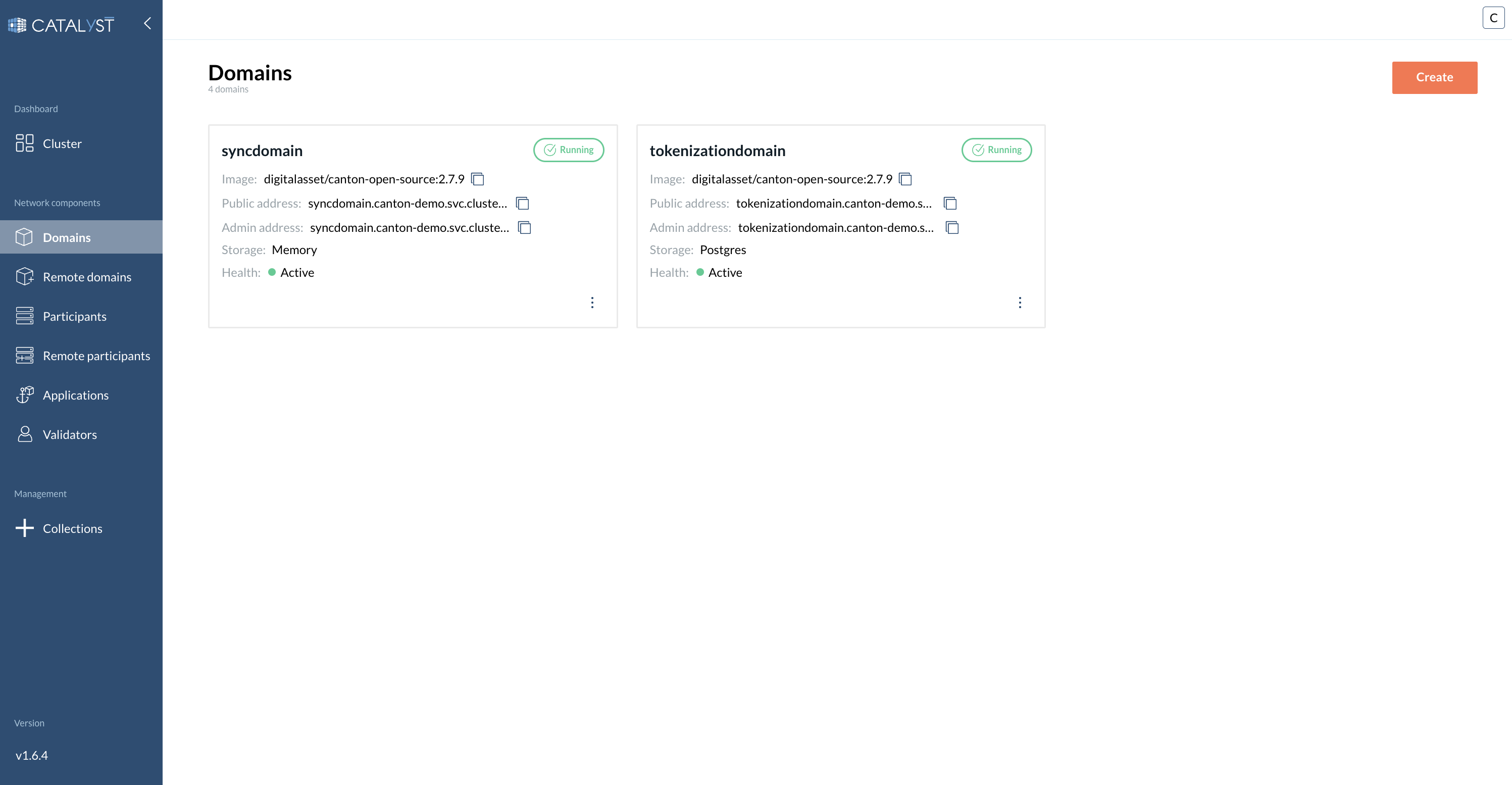
1- Provide a Domain name (required).
2- Fill in the main settings
| Using a predefined image is recommended for compatibility issues. However, you can select your image if needed. If you want to use an image from a private repository you should specify an imagePullSecret. You can create an imagePullSecret in your Kubernetes cluster and reference it by name here. |
-
Choose domain image
-
Enable Daemon if required
-
Enable Ingress if required
-
Resources allocation:
-
Requested CPU. Guaranteed CPU resources that will be allocated.
-
CPU limit. Maximum CPU resources that will be allocated.
-
Requested memory (MB). Guaranteed amount of RAM that will be allocated.
-
Memory limit (MB). The maximum amount of RAM that can be allocated.
-
Storage size.
-
-
You can add custom environment variables if needed.
3- Fill in Topology
-
Enable Embedded Topology if needed
-
Topology
-
Choose between using the form or raw view topology
-
Choose Admin Port
-
Choose Public port
-
Choose Storage type
-
Memory
-
PostgreSQL
-
Choose User
-
Choose Password
-
Choose Storage size
-
-
External
-
Choose User
-
Choose Password
-
Choose Hostname
-
Choose Port
-
-
-
| When selecting PostgreSQL as storage type, a postgres database will be provisioned in the cluster. When selecting external, a database is expected to be hosted at given hostname and port with the same name as the domain and a user with given credentials. |
4- Bootstrap
-
Provide bootstrap commands if needed