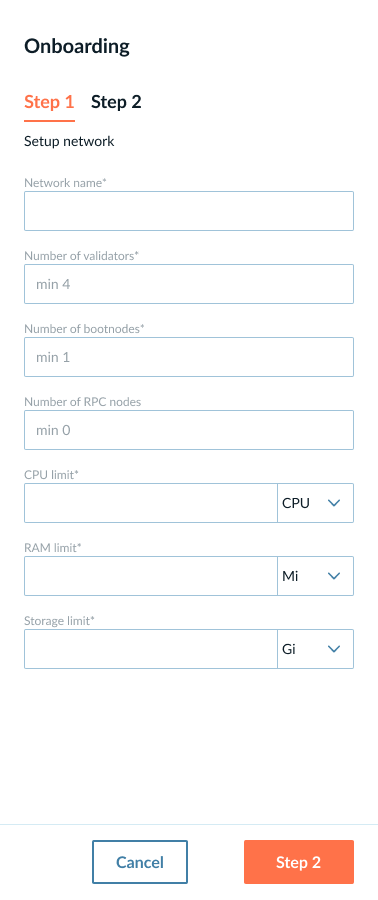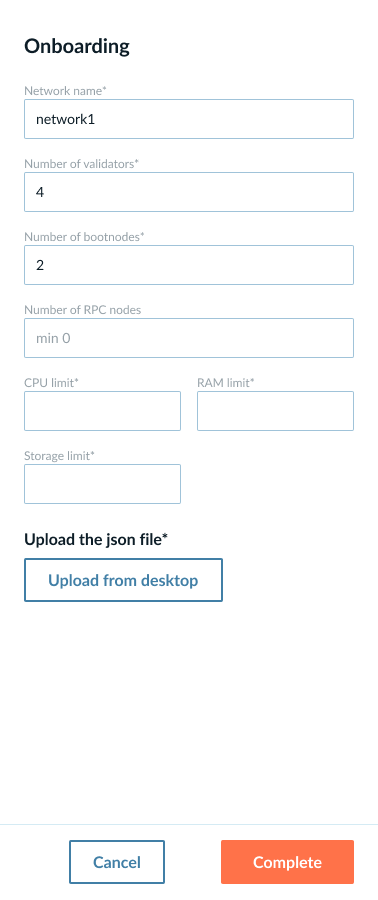Get Started - Onboarding
Get ready
This script aims to get you started on Catalyst Blockchain Manager - Hyperledger Besu, by following a simple onboarding wizard.
Once you are logged in to Catalyst Blockchain Manager Besu Console, click on the Create Network button in the right-top corner to start by creating your network.
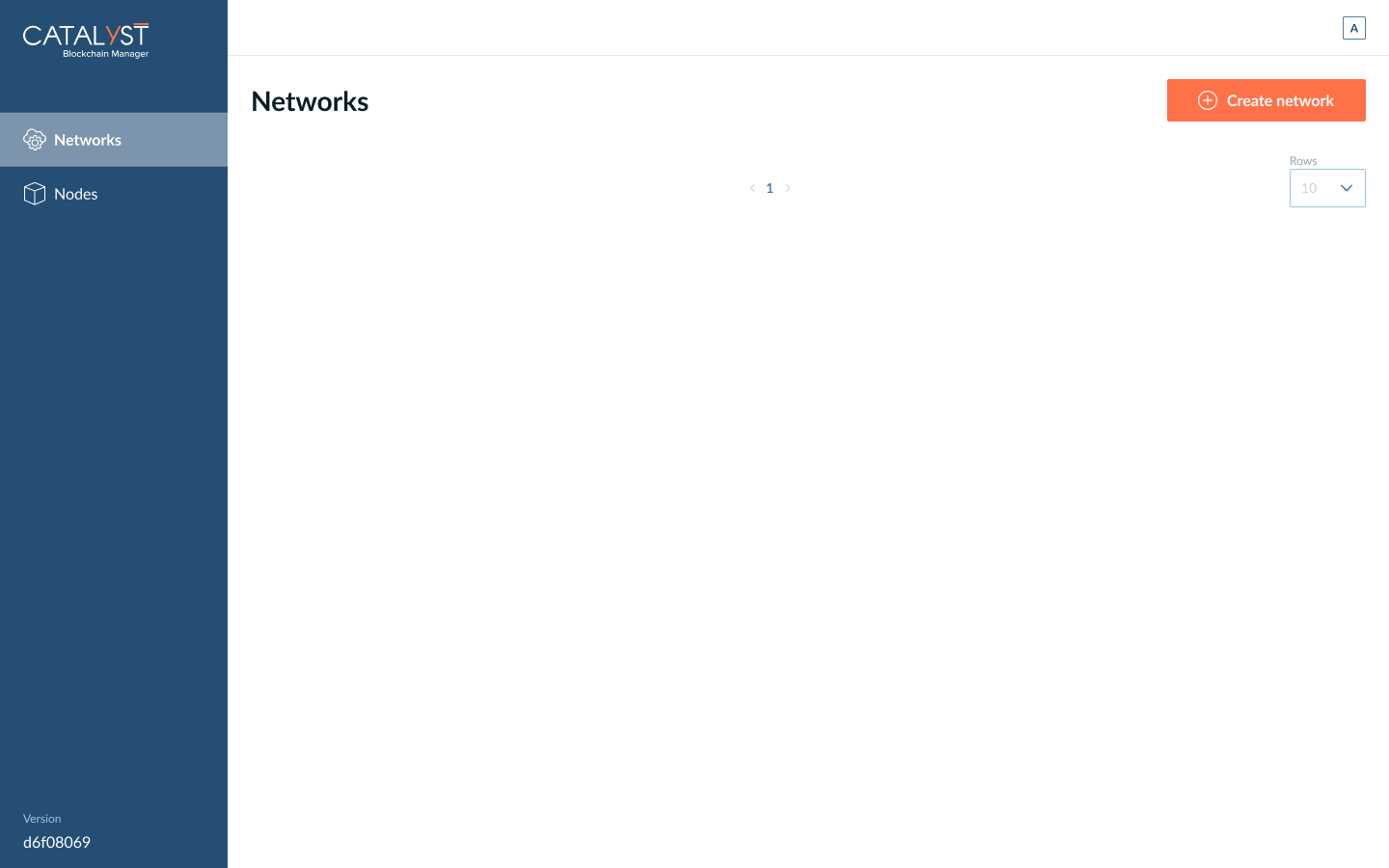
Figure 1. Onboarding