Client Identity Rotation
Client identities can also be targeted by rotation activities. For this particular case not only a single certificate is being rotated but the whole identity behind the certificates.
How to Rotate Client Identities?
Open your CA menu: Left menu panel - Navigate to your CAs on the Left panel of your dashboard, select your CA and on the Identities menu select your identity and click on Revoke
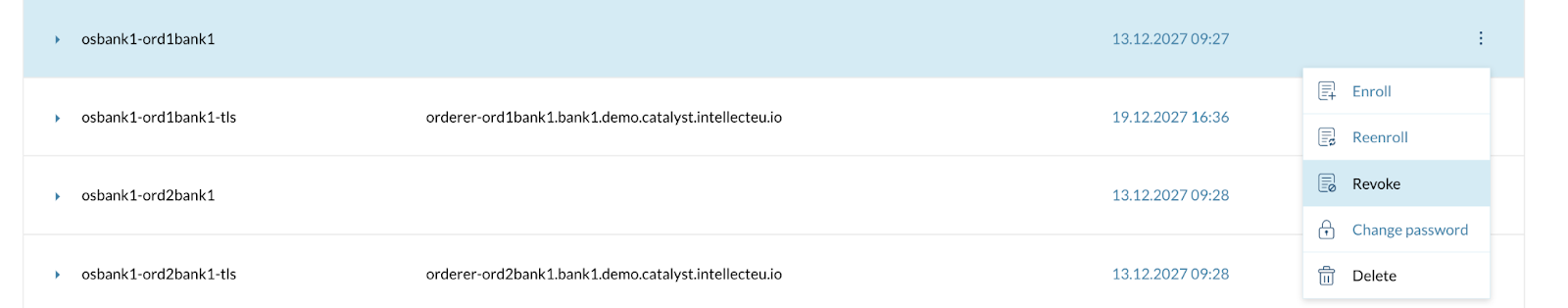
Figure 1. List of Certificates
Once you try to revoke an identity, two options are displayed: As the goal is to revoke an identity, execute the Revoke Identity action. Since it is possible to have multiple certificates for the same identity, and if the goal is just to ban this identity forever, the Revoke Identity option must be selected.
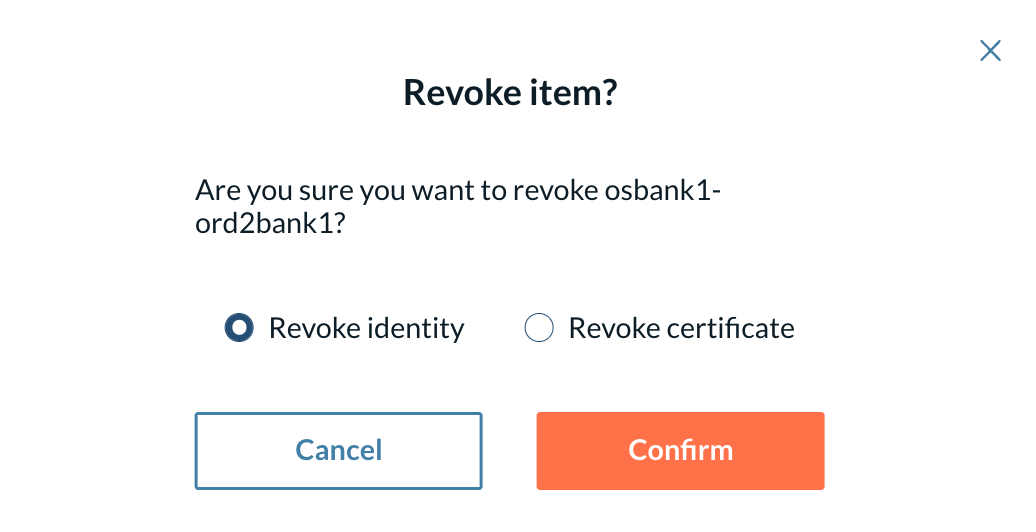
Figure 2. Revoke item