Horizon Server Creation
How do I create a Horizon Server?
In order to create a Horizon Server, please go to the Horizon Service tab and click on the “Create service” button to open a side window.
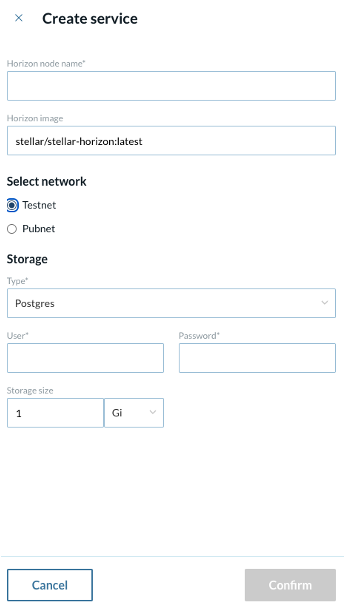
Figure 1. Horizon Service creation
The following information should be provided:
-
Name
-
name of new Horizon Server
-
-
Image (optional)
-
stellar horizon image. If a value is empty - the default image will be used
-
-
Network Type
-
Public Network
-
Test Network
-
-
Storage
-
PostgreSQL
-
Choose User
-
Choose Password
-
Choose Storage size
-
-
External
-
Choose Hostname
-
Choose User
-
Choose Password
-
Choose Storage size
-
-