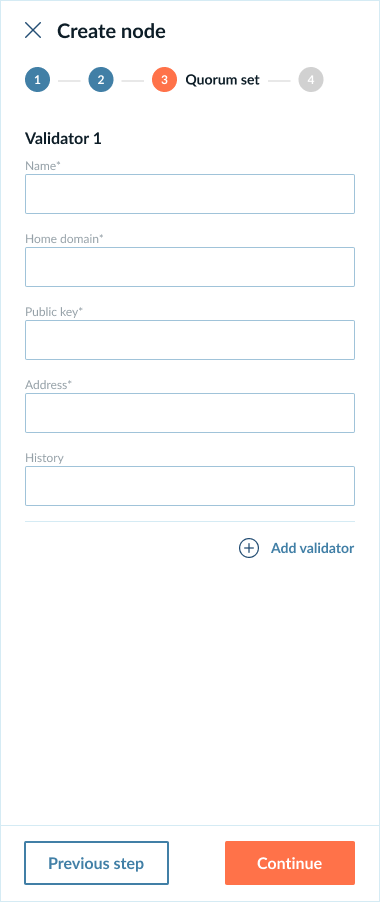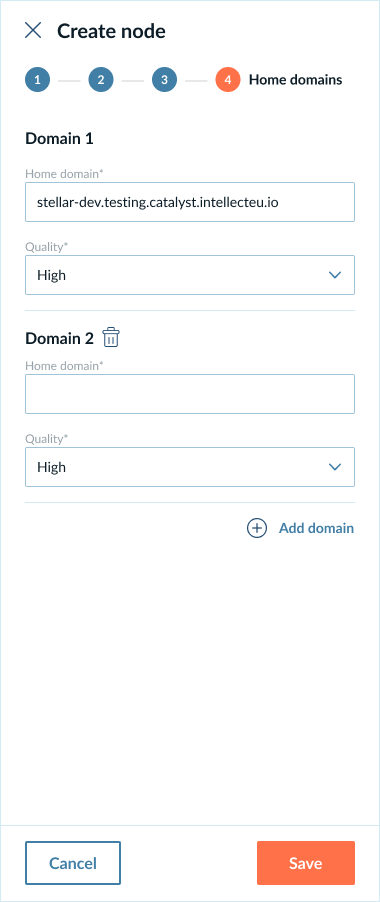Stellar Node Creation
How do I create a Node?
To create a Node, go to the Nodes tab and click on the “Create node” button to open a side window.
Step 1
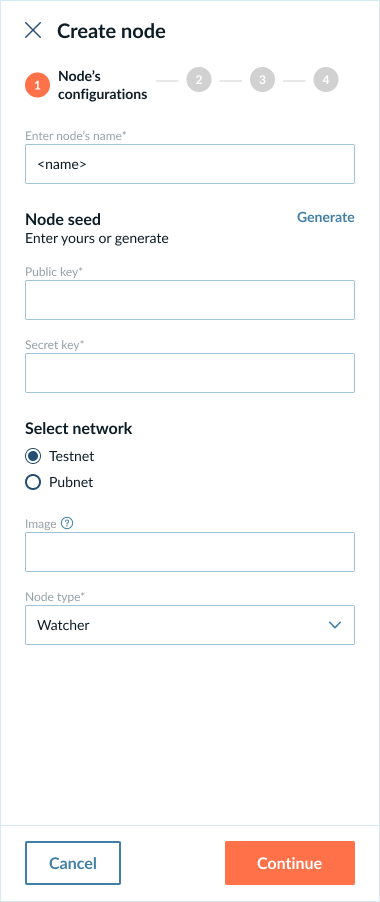
Figure 1. Node’s Configuration
The following information should be provided:
-
Name
-
name of new Node
-
-
Public Key
-
allows to input manually or could be generated automatically.
-
-
Secret Key
-
allows to input manually or could be generated automatically.
-
-
Network Type
-
Public Network / Test Network Image (optional) stellar core image. If a value is empty - the default image will be used
-
Step 2
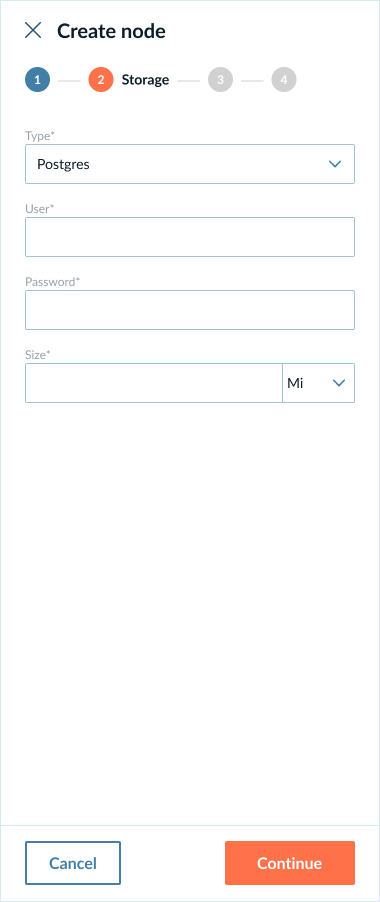
Figure 2. Storage
Choose storage type:
-
Memory
-
PostgreSQL
-
Choose User
-
Choose Password
-
Choose Storage size
-
-
External
-
Choose Hostname
-
Choose DB Name
-
Choose User
-
Choose Password
-
| Using a Memory storage type is recommended only in scope of testing and trial activities. For production purposes it is highly recommended to use External and PostgreSQL storage types. |