Create a Network
What is a Corda network?
On Corda, people and business interact by communicating over a peer-to-peer network of Corda nodes. Each node represents a legal entity running Corda and one or more Corda distributed applications, known as CorDapps.
Corda is different from other distributed ledgers because all communication between nodes is point-to-point, and only shared on a need-to-know basis. It’s also encrypted using transport-layer security. There are no global broadcasts to all parties on a network, but all of the nodes in a network can send messages directly to other nodes. If the recipient is offline, the message waits in an outbound queue until they are online again—just like an email.
In order to create a Corda network, we need to create a Notary node that in a nutshell is responsible for:
-
Preventing the "double-spending" problem;
-
Acting as a time-stamping authority in case that is required;
-
Validating transactions
To read more about the notary nodes please refer to notary service official documentation
How to Create a Corda network
1 - Navigate to the Networks section on Catalyst Blockchain Manager and click on Create Network
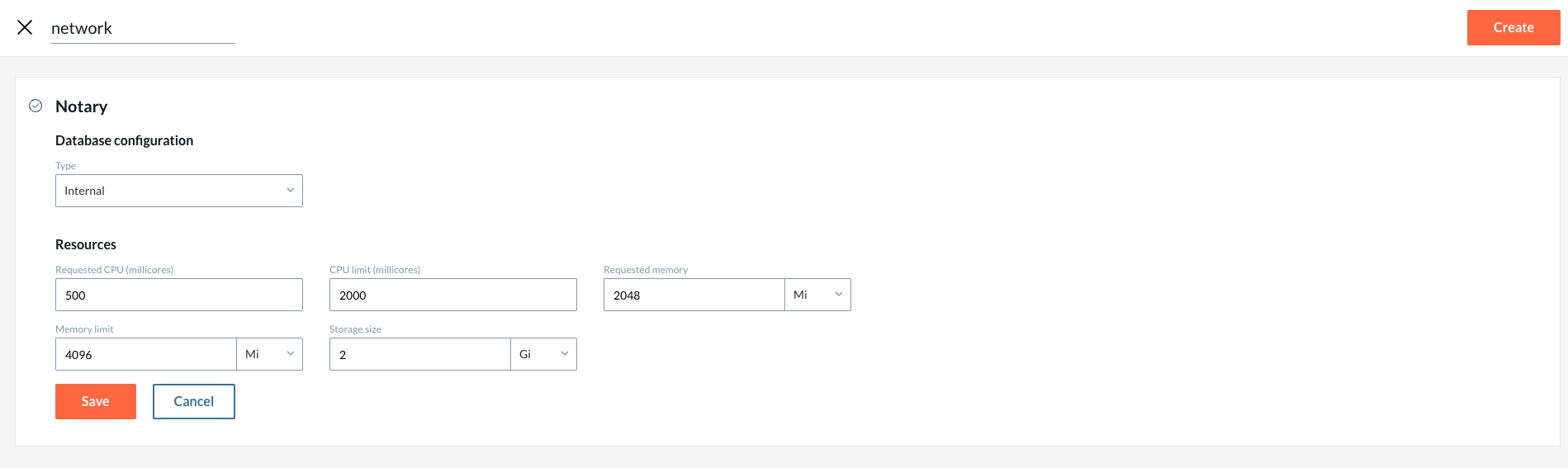
2 - Type in the name of the network you are about to create
|
The notary name will automatically inherit the name of the network to facilitate its identification. |
3 - Select the Database type desired for your notary node
Corda uses an internal H2 database by default. Catalyst Blockchain Manager also allows you to connect to an external database.
To connect to an external database you should provide additional information. Fields may differ depending on database type. The following external databases can be used:
-
PostgreSQL
-
SQLServer
-
Oracle
-
AzureSQL
4 - configure the resources you want to define for your notary node
Resources:
-
Requested CPU.Guaranteed CPU resources that will be allocated.
-
Requested memory (MB). Guaranteed amount of RAM that will be allocated.
-
Storage size.
5 - CLick on Save and Create
|
The creation of the network might take up to a few minutes to finalize. Once up and running its notary node can be seen on the notary service section. |