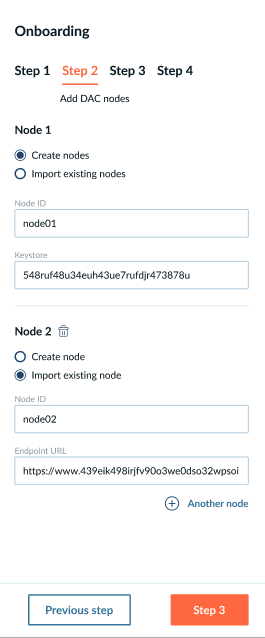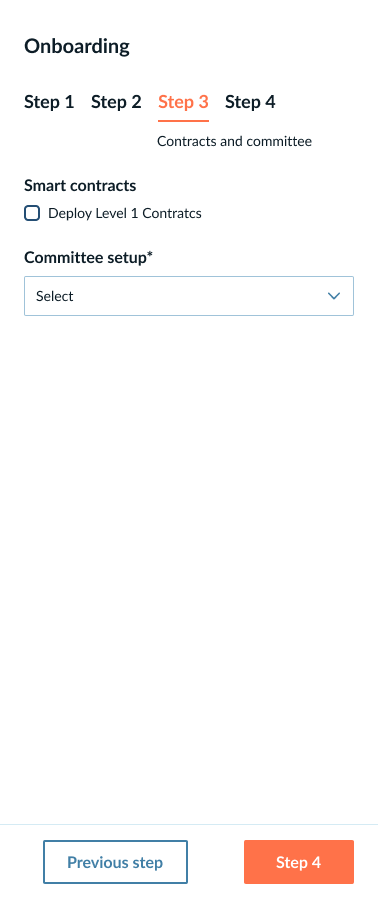Get Started - Onboarding
Get ready
This workflow aims to get you started with the creation of your rollup with a simple onboarding wizard.
Once you are logged in, in case you haven’t defined any existing Rollup, provide your Rollup name and select the Base chain to which your rollup will be connected.
Proceed to the onboarding screen.
Step 1 - Add your identities
To register an identity provide the identity title and proceed by one of two ways:
-
1 - Ask Catalyst to generate your keys that will be kept under your domain and can be accessed at any time though your instance.
-
2 - Upload a keystore that contains you cryptographic keys:
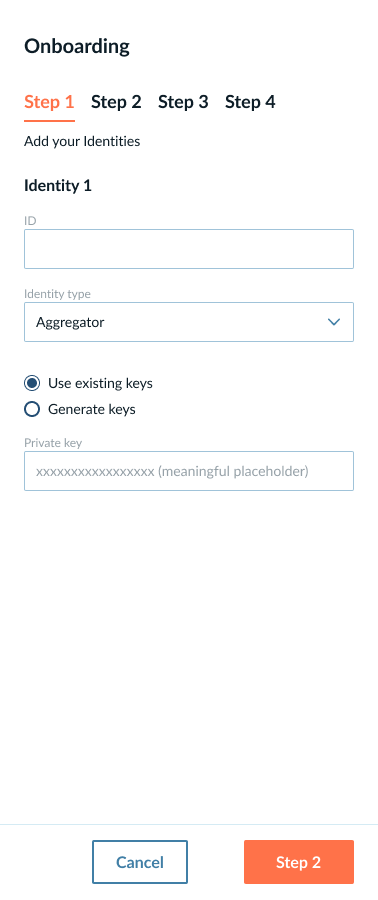
Step 2 - Add DAC Nodes
To create nodes under your DAC, you can either create them from scratch or import existing nodes to manage them through Catalyst console.
-
To create a new node please, provide the name of the node and the keystore
-
To Import an existing node, insert the name of the node and the Endpoint URL