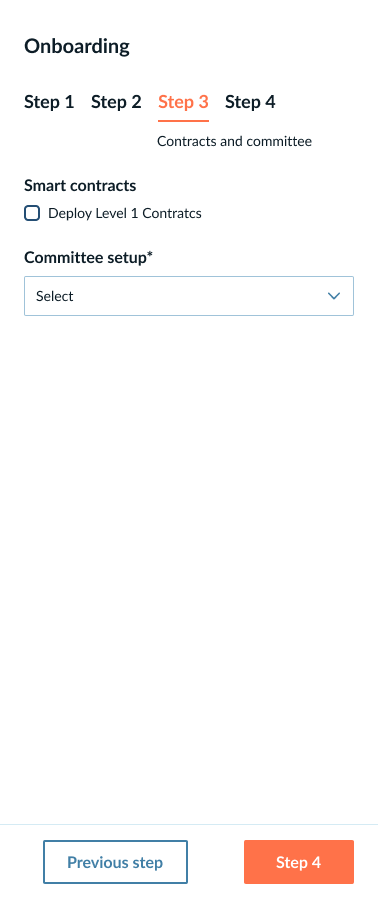Manage Smart Contracts
To access your smart contracts section, navigate the Smart Contracts nodes section through the Catalyst console side menu.
Manage Smart Contracts
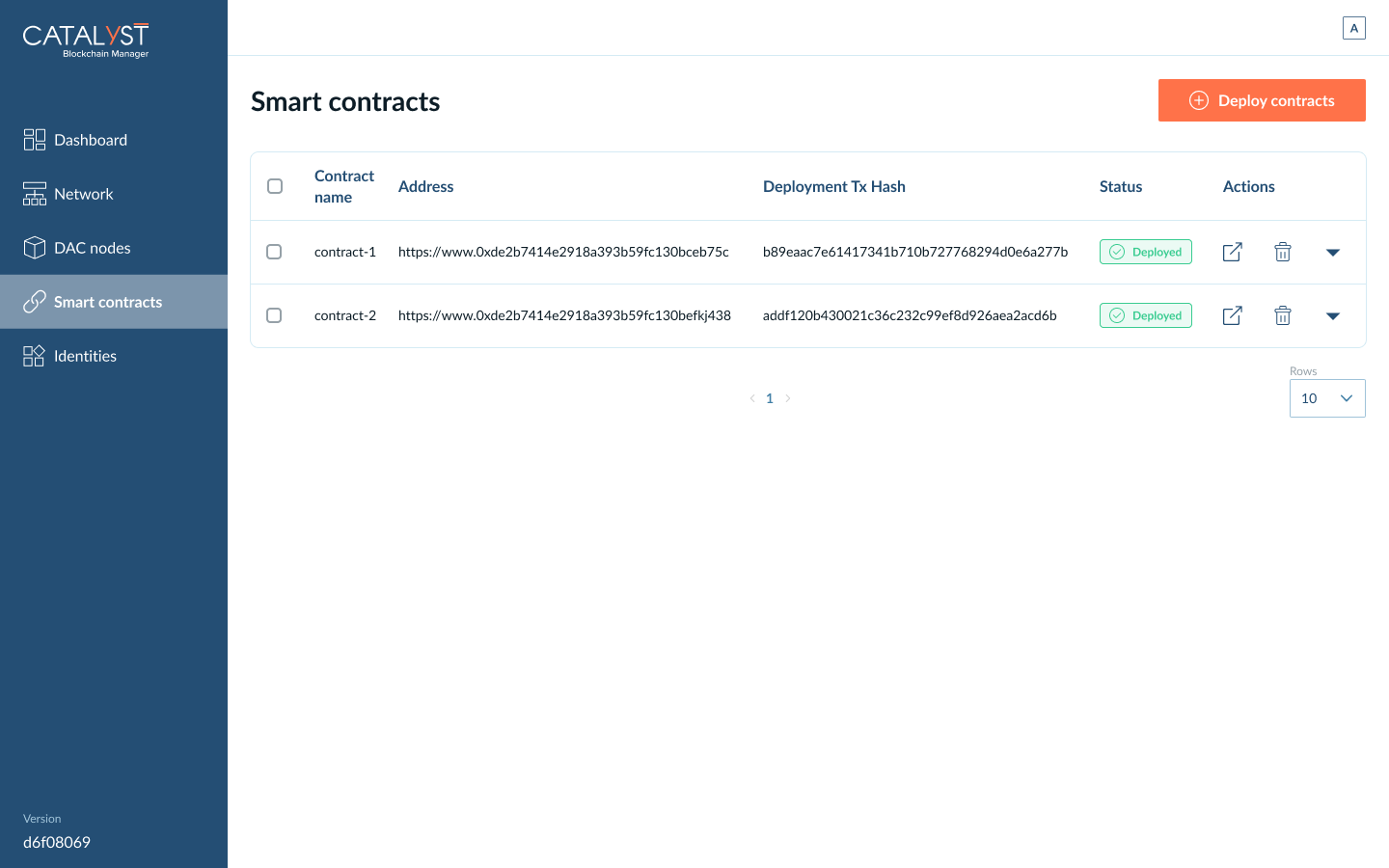
Figure 1. Manage Smart Contracts
In this section you can see a list of your smart contracts, containing their name, address, Deployment info and their status.
Additionally you can set the smart contract committee or remove them directly as displayed in the image.
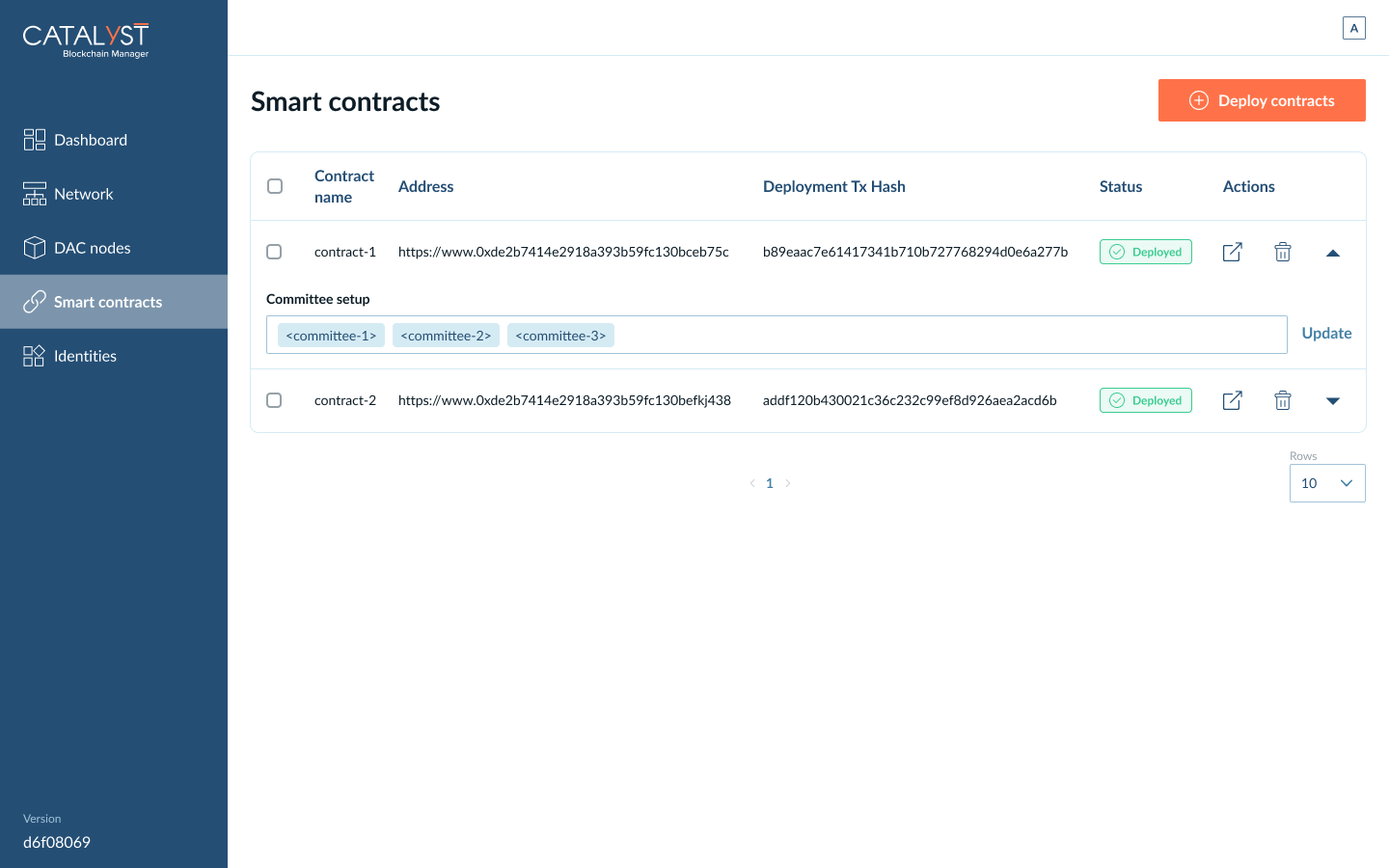
Figure 2. Manage Smart Contracts - Functionalities