Manage Identities
To access your identities section containing your nodes, navigate to the Identites section through the Catalyst console side menu.
Manage Identities
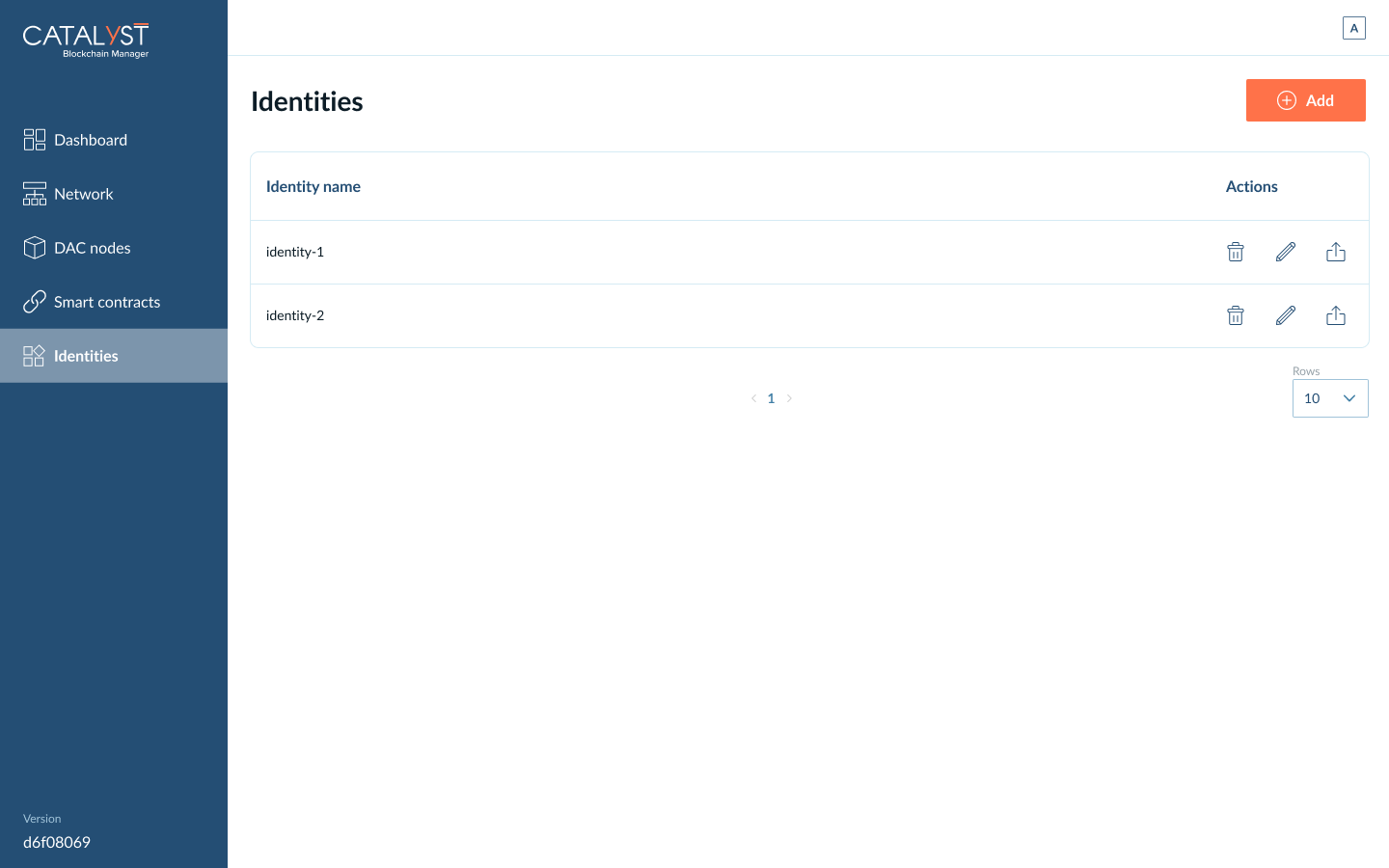
Figure 1. Manage Identities
A list of existing identities is displayed. You can access their details or remove an identity directly.
-
To Add a new identity, click on the Add button.
-
To register an identity provide the identity title and proceed by one of two ways:
-
Ask Catalyst to generate your keys that will be kept under your domain and can be accessed at any time though your instance
-
Upload a keystore that contains your cryptographic keys.
-
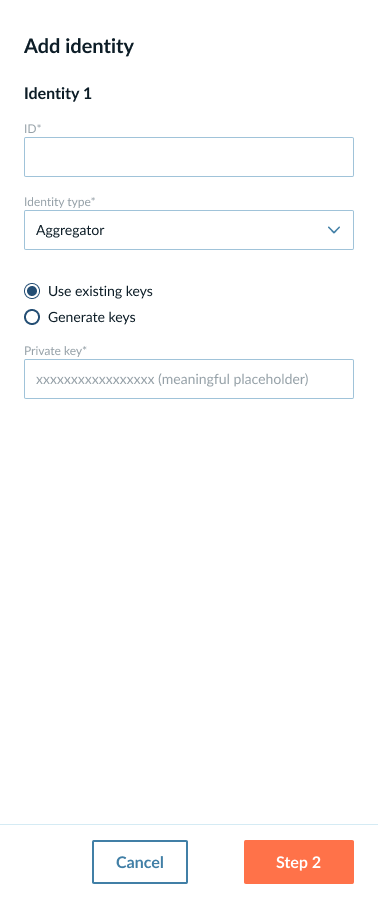
Figure 2. Create Identity